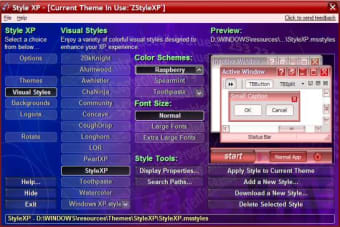Unleash the power to customize your PC
If you’re one of those people who spends most of their free time tinkering with your mobile phone ringtone or reorganizing your bedroom, then StyleXP could become your new favorite toy.
The application promises to expand the customizability of Windows XP and gives you the power to install new themes that break the mould of the existing XP shell.
The program works by patching your operating system to accept unassigned styles, scores of which are available for download from the web.
Once you’ve applied a style you can tweak virtually any aspect of the appearance, including the font size, screensaver, colours, menu transparency, or even the boot screen.
What’s more, if you’re particularly artistically minded you can create your own elements in a graphics editor and apply them to the skin.
Although the developer has made strides towards making the interface as simple as possible, there are so many customization options that it can be a little daunting for new users.
There’s no doubt that the temptation to make Windows look like OSX or apply a ‘Windows Pirate Edition’ boot screen is pretty appealing, but pimping your OS in this way does come with a risk.
It’s worth bearing in mind that because of the way the application writes files to your System Folder you could end up doing damage to your machine, especially if you install a patch or a new service pack.
Having said this, we’ve experienced no problems yet (touch wood) and also found that it runs pretty smoothly without sucking too much RAM.
You can choose to keep Style XP locked in the System Tray, or release it so that it uses no resources, which is a refreshing thing to see from a developer.
With so many themes and customization options available, Style XP is well worth a look if you fancy a change of scenery on your desktop, but keep in mind the risks involved in using a patching program such as this.